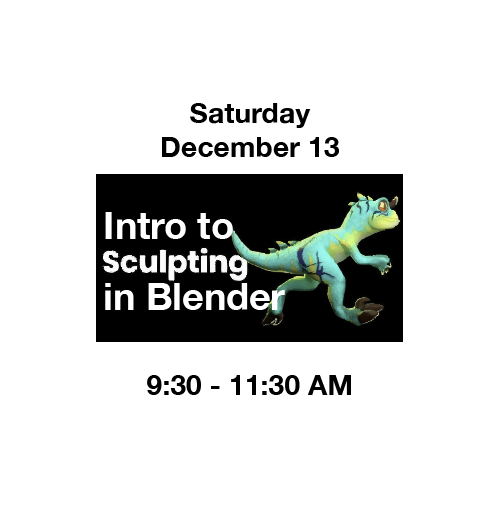Intro to Sculpting in Blender MakerClass (Dec. 13)
Intro to Sculpting in Blender MakerClass (Dec. 13)
Discover the art of digital sculpting in this hands-on MakerClass using Blender, the world’s leading open-source 3D creation tool. You’ll learn how to shape and refine 3D models just like digital clay—using intuitive brushes to carve, smooth, and mold organic forms.
Our instructor will guide you through Blender’s Sculpting workspace step-by-step, introducing essential tools such as Draw, Grab, Smooth, Inflate, and Clay Strips, along with techniques like dynamic topology (Dyntopo) and maskingfor finer control.
By the end of this two-hour session, you’ll have a finished stylized rock or organic sculpt to render and take home digitally—plus the confidence to keep exploring sculpting, character design, or environmental modeling on your own.
What You’ll Learn:
Sculpting vs. traditional 3D modeling
How to use Blender’s sculpting brushes and settings
Workflow tips for clean meshes and realistic detail
Applying materials and rendering a final image
This class is for makers 18 years and up with basic computer skills, including:
Mouse & Keyboard Navigation
Comfort with right/left clicking, using the scroll wheel, and basic keyboard shortcuts (copy/paste, undo, save). Blender is very shortcut-driven, so familiarity with key commands is helpful.File Management
Ability to create, save, and open files in folders. Students should be comfortable navigating a computer’s file system.Software Familiarity
Experience opening and switching between programs, adjusting settings, and using menus.3D Navigation Basics (optional but helpful)
If they’ve ever used Google Earth, CAD programs, or video games with 3D movement, it makes learning Blender’s 3D workspace less intimidating.